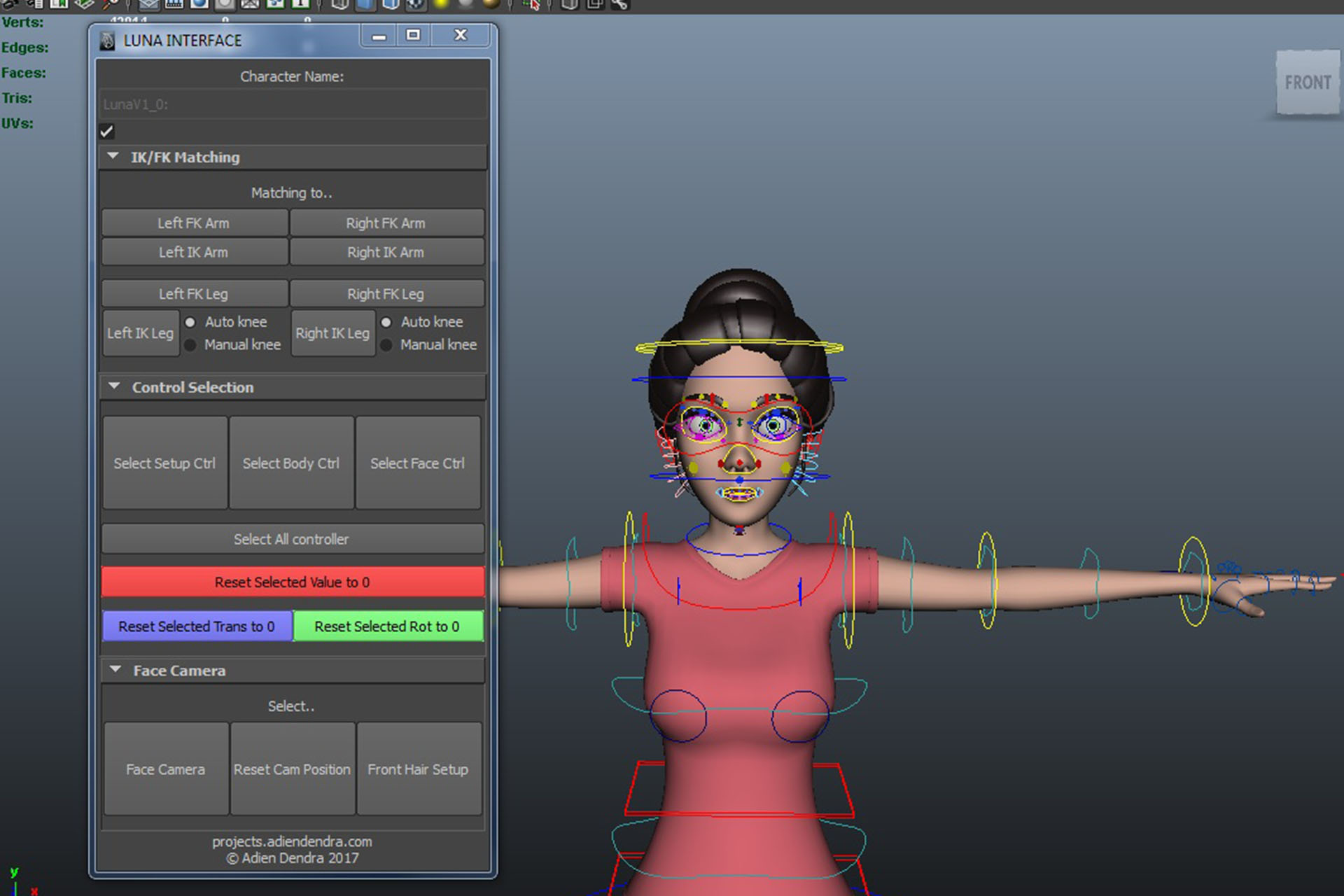For those who are still confused about how to installed and what is the purposes the buttons in interface of Luna, here I’m going explain to you. So first of all If maya opened, you have to closed Maya. Then continue with this instructions below.
- Copy file shelf_LUNA.mel into your shelves maya folder (…maya\20**\prefs\shelves\)
- Copy file luna_icon.jpg into your icons maya folder (…maya\20**\prefs\icons\)
If it’s done then open maya again, so you should have the Luna tab on shelf.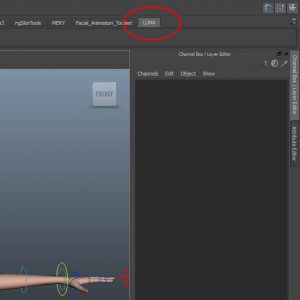
How to use the Interface?
I would recommend to use Luna rig as reference file. It’s because in case any updates on that rig it’s easy to maintain and doesn’t mess up your work. Furthermore you have to put the “prefix name” into the character name box. In other words if you do as local file (or don’t have any prefix name) just let it be empty.
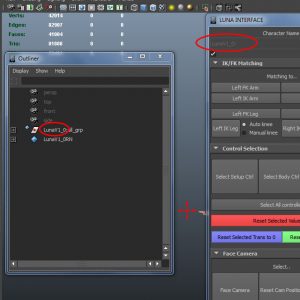
Enjoy the rig and HAPPY ANIMATING!